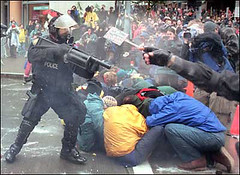Babble about Blabble on Facebook!
I love adding my photos to Facebook to share with family and friends so they can see what I've been doing lately. If there is a way to make the pictures say more than 1000 words, I'm all for it!
Here are a few photos which I've 'Blabbled on Facebook'. Blabble is a new Facebook 'app' which allows you to add text bubbles to your photos.
Once you've installed the 'app', simply click on 'add Blabble' then move the bubble to wherever you'd like it - either to hide something obtrusive in the photo, or in an empty corner. Double click to add your words, then move the arrow to whichever edge or corner you want your words to appear to come from.
How many Blabble's do you want to put on a photo? I think you could fill an entire frame - with as many as you like.
Not only can it be a lot of fun putting silly words in someone's mouth, or an easy way to add a description right on the photo, but it can also be a great way of sharing information, such as this 'Boatin' Margarita' recipe.
Blabble is a very simple application and extremely easy to use - on existing photos or on new ones. Once you've Blabbled your photos and saved them to the album, you may right click on the photo, 'save image as' whatever name you choose on your desktop or a folder, then upload them to your blog or website to show off to more people!
You're welcome to look at my photos on Facebook to see my Blabble (just request to be my friend)! Then install Blabble on your own Facebook and start Blabbling away to the world... making your pictures tell the story and perhaps a whole lot more!